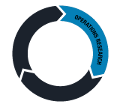Schedule Risk Analysis using ProTrack
Schedule Risk Analysis using ProTrack
Schedule Risk Analysis (SRA) is probably the second most important aspect of Project Management (PM) and dynamic scheduling. It puts the effort that you've put in constructing the project baseline schedule into the right perspective. It shows you where your weak points are. It puts your feet back on the ground once you see the potential negative impact of changes of your initial estimates on the project time/cost objectives. It puts you back into reality and it reminds you that Murphy will probably pass by once your project is in progress.
That's why I focus so much on the use and relevance of a Schedule Risk Analysis at any PM training. I explain the different SRA metrics, I even show them the formulas and illustrate them with a bunch of graphs to see what they really represent. I refer to their importance during project control (Project Control is the most important aspect of dynamic scheduling) and I talk and talk and keep talking about how they can help project managers making better decisions when projects are in danger.
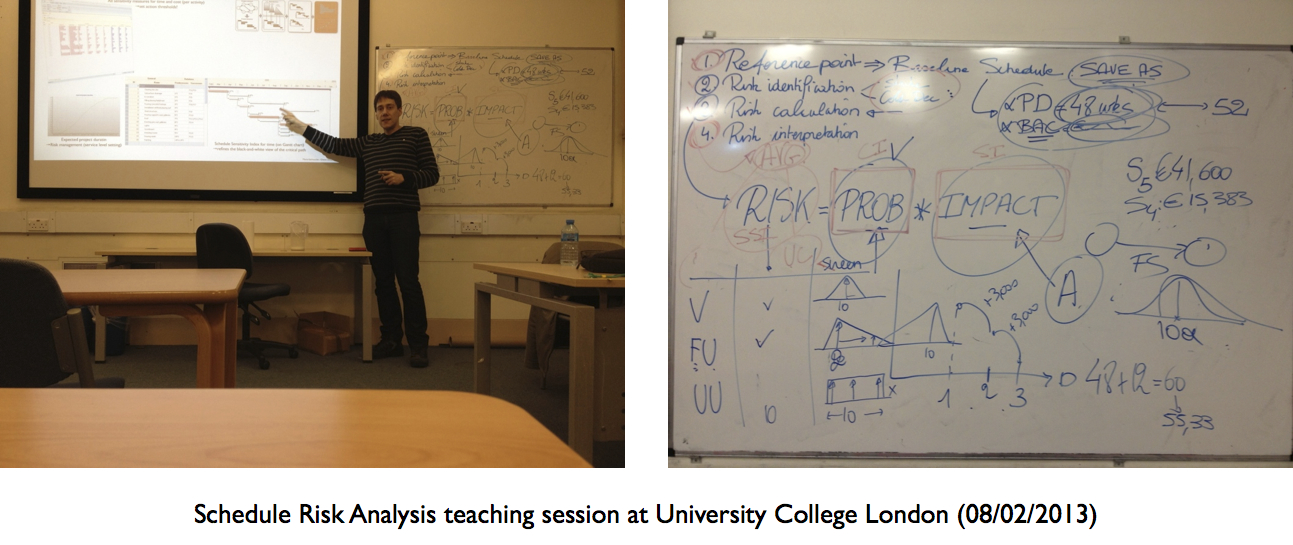
And of course, in all my enthusiasm, I often feel a strong urge to show our beautiful and powerful ProTrack tool, since SRA is one of its strong selling points…
…but here is where I have to be careful!
If I use ProTrack to show how project managers can easily set up an SRA study on their project, it might look like I'm just holding a promotion talk on ProTrack instead of giving a general PM training.
That's why it's better to focus on the principles of SRA, the underlying mechanisms and the relevance in practice using some keynote slides and an old-fashioned whiteboard (see picture). Once understood and appreciated by the audience, people always ask:
"Can you please show us how you use SRA on real project data?"
"Sure… I can", I always respond.
And then I show our beautiful and powerful ProTrack tool :-).